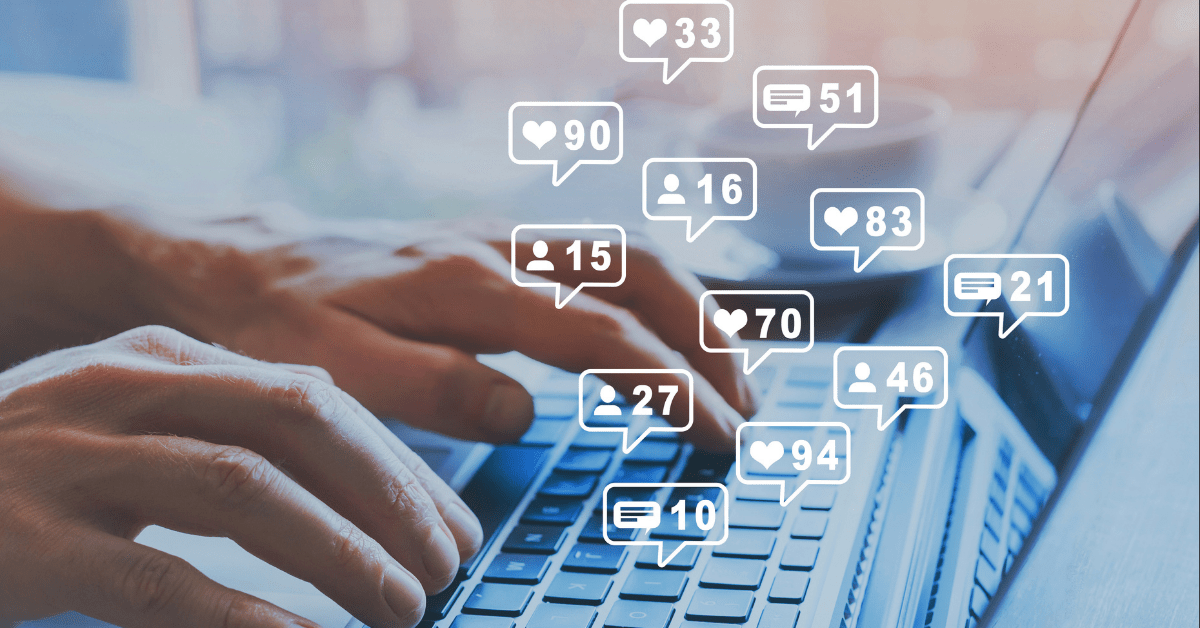Does running your business feel like you’re spinning plates?
Make sure your social media isn’t the one that stops spinning.
You’ve created your brand, launched your website and set up your social media channels. If you’re running your own small or medium business, then most likely you’ll have to wear a number of hats. Business development, sales, production, customer service…the list goes on. Naturally, you’ll prioritise what’s important and immediate, so guess what often ends up taking a back seat? Your social media channels!
It’s crucial to keep these channels alive. When people are researching your company, they’ll not only want to see a functioning website, but they’ll get validation from social channels too. They may use them to see reviews or feedback from other customers. If your last post was a few months ago, that could erode confidence and they may click away. So how can you keep socially active and run your business at the same time? Here are our top 5 tips:
Tip 1: Choose two social media channels that are the most relevant
Big companies are able to employ a team of social media managers, so they are able to run multiple different social channels. You won’t have this luxury, so prioritise the channels that will work best for your type of business and understand how they work. For instance, if you have a B2C eCommerce product, then Instagram and Facebook are probably the best ones to focus on. Alternatively, if your product or service is more business-related, then LinkedIn and Twitter will work better.
Tip 2: Be Consistent!

For your chosen channels, figure out how many posts you’ll need to do each week (see our recommendations for When and how often to post on Social Channels). It might not be possible to post the optimum amounts, but consistency is key, so if you post less, but regularly, that will be better than not posting at all! Build a schedule plan for each channel – this can be as simple as a paper calendar, but you may find it easier to use an online scheduler.
Tip 3: Spend a Power Hour on Content
Spend one hour a week looking for content. This could be:
- News articles that your audience would find interesting
- A blog post from your own website
- Customer reviews or visitor posts that you can share
- Re-posted content from another page that you follow
- Quotes or slogans that you can repurpose with your own branding
Make sure it’s a good mix. If you need some time to create some content, allocate some time during the week to do so.
Tip 4: Schedule all your posts for the week ahead
Once you’ve decided which content to post that week, spend 15-20 minutes scheduling it. Most of the platforms now enable you to choose the day and time and will automatically post it for you. (Although for re-posting someone else’s post, you usually have to share it immediately). Make sure you include some accompanying text that will grab your audience’s attention. Include an image or video, making sure that they are sized properly for each platform. (You can find up-to-date image/video specs here)
Tip 5: Don’t forget to engage with your audience!
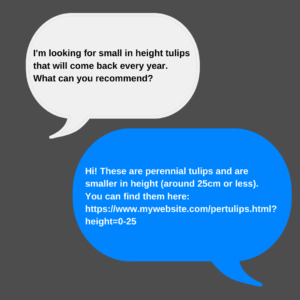
If you’re putting engaging content out there, then people will like, comment and share your posts. Make sure you keep up the dialogue and respond in a timely fashion. It’s good practice to spend just 5 minutes at the start of the day to review any comments or messages. Whether feedback is good or bad, there are so many reasons not to ignore anything – not least because you could miss making a sale or acquiring a new customer! To help you out, use automated messages or a bot message sequence, which will answer on your behalf. Do check yourself too though – it’s possible for things to fall through the cracks. Perhaps set aside another couple of time slots in the middle or end of the day to check in again.
Bonus Tip: Get some help!
Maybe keeping on top of your social channels is still too overwhelming for you right now and you don’t have any resource in-house for it. Maybe it’s time to outsource instead, at a fraction of the cost of hiring an in-house Social Media Manager. Talk to us to see how we can help you keep ALL your wheels spinning!